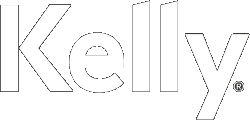Share and/or save
job offers
Share and/or save
job offers
How to share and/or
save job offers
In all cases of travel, there are instant access buttons available to help you save your interest. To access your profile please access your navigation history:
- You will be able to edit your profile data and update your CV.
- Access to saved vacancies and vacancies you have applied for.
- Creating job alerts, so you are notified by email of the latest jobs that interest you.
Job Alerts
Follow the instructions below for creating job vacancies.

Access your profile account (Dashboard)
In order to create job alerts, you must be registered on Kelly's website. After registration, log into your profile account - top left menu - click on your username.
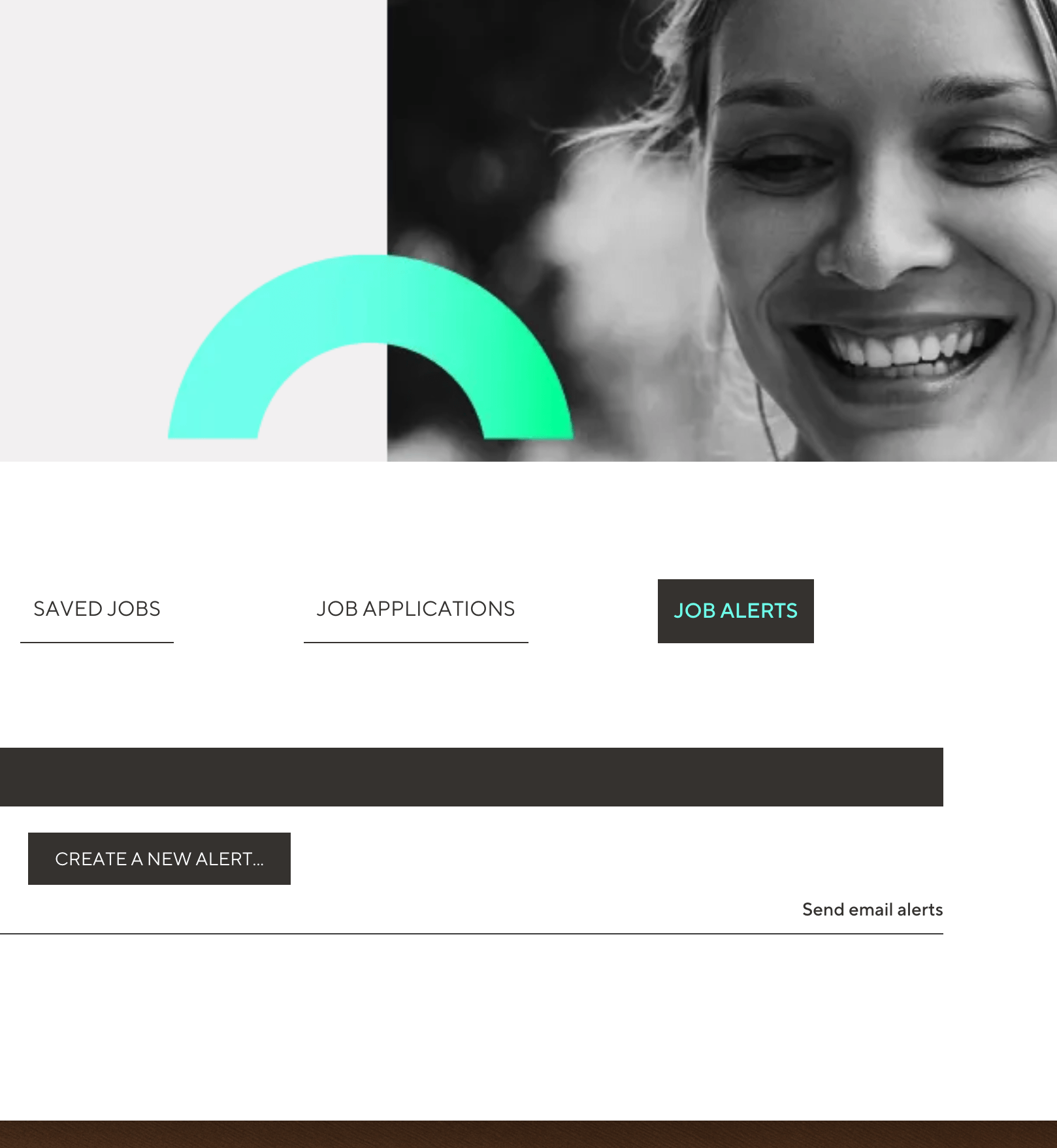
Click on the "Job Alerts" tab
By logging into your account, you will be able to edit your information, view your application history and in the last tab you will be able to create your job alerts. Click the "Create a new alert" button.
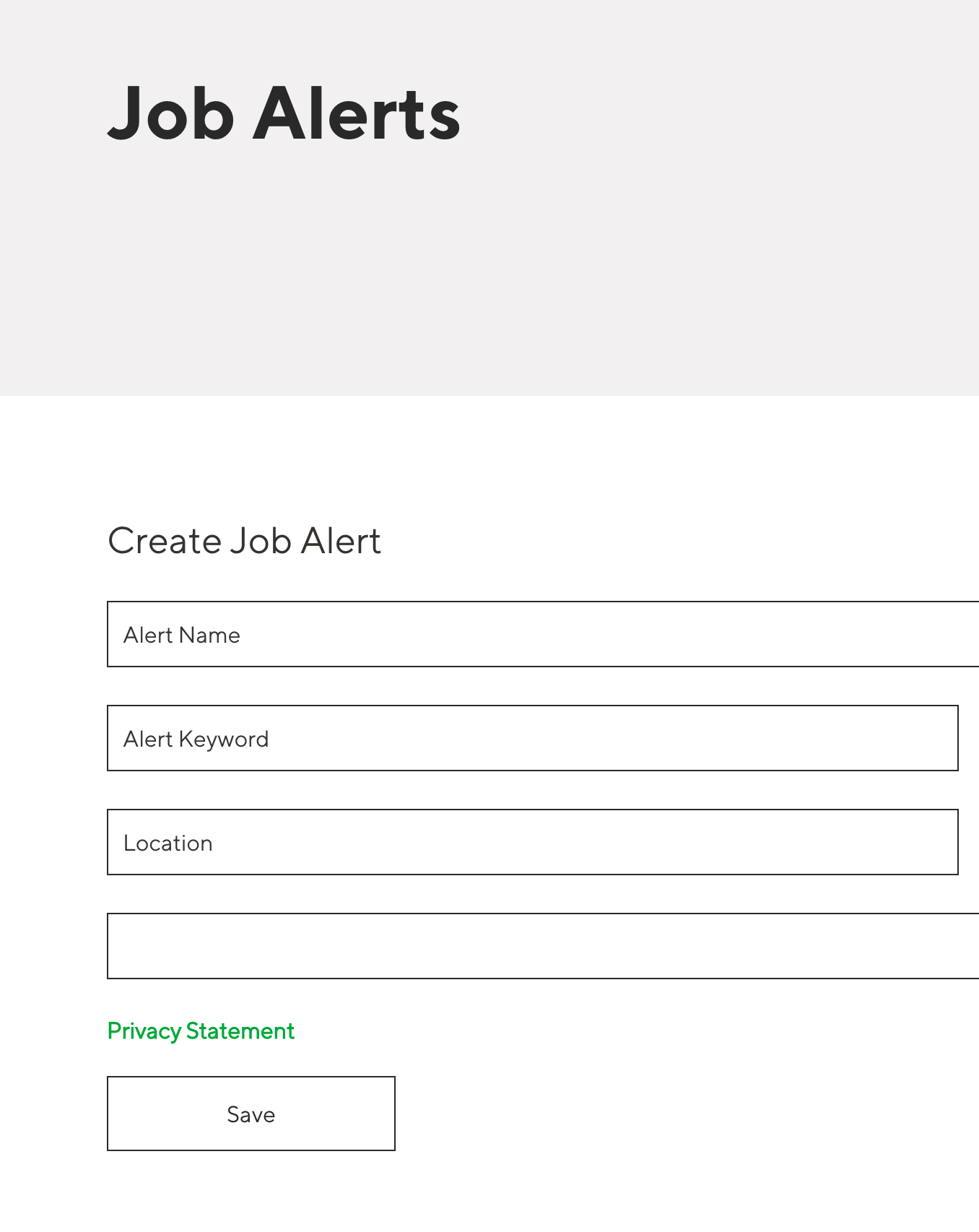
Fill in the fields
Fill in the fields referring to the sector and location of preference. You can create more than one job alert and edit the information whenever necessary.